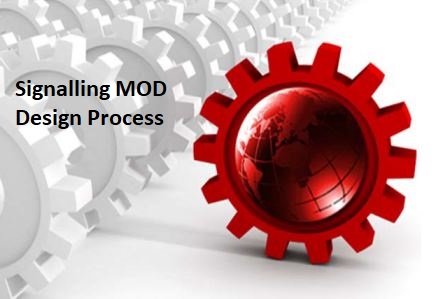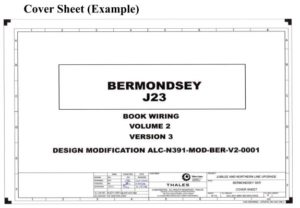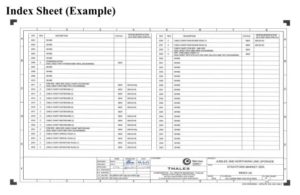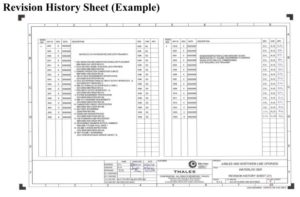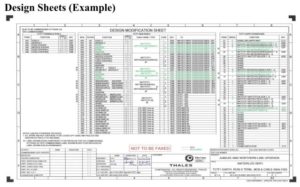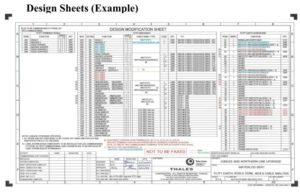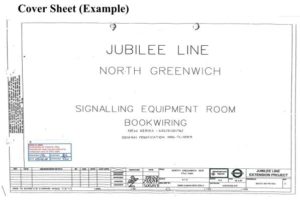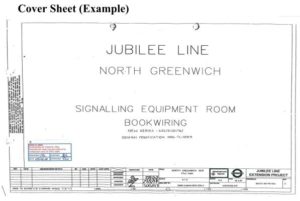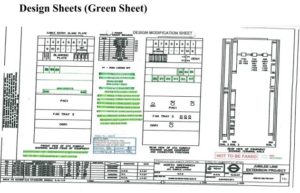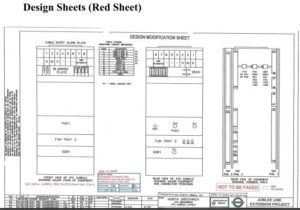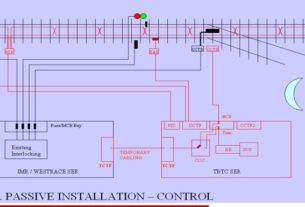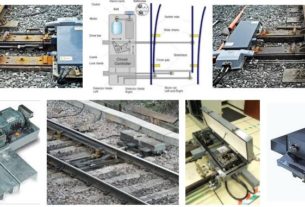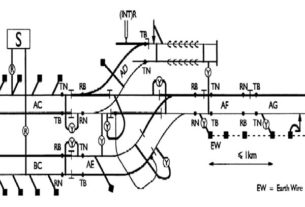Signalling MOD Design Process
Design Modification
1. Modifications are only used once installation has commenced. i.e on issue of installation copy.
2. Modification sheets are issued with the following aims:
a. Expediency of issue
b. Clarity of modification
3. Modification process requires strict configuration control of all modifications made to issued sheets.
4. This is achieved by unique identification and full traceability to the affected drawing sheets.
Mod No: ALC-N392-MOD-xxx-Vy-zzzz Zzzz is the Modification number 0001 to 9999, y volume No., xxx SER acronym.
E.g: ALC-N392-MOD-NOG-V2-0001.
Modification Register
• The Group leader shall maintain a register of modification serial numbers, recording details of the modification.
• Modification Register includes
a. Serial number.
b. Number of sheets within the modification.
c. Date of issue of the modification
d. The issuing ECN number.
e. The source of the modification (DGN, TST, INS, TLL, OTH: Design Office, Test Log, Installation Log, TLL comments, Others, Respectively).
f. Originator’s Reference (e.g. the Test Log number)
g. SCR raised as a result of the originator’s comments/logs.
h. A brief description or other commentary as required.
Production and issuing
* Modification production shall follow the Red/ Green method of design as detailed in RT/E/C/11701 as applied to the main design works.
* Where appropriate one drawing method can be adopted and shall show only an extract of the affected portion of the circuit along with appropriate analysis sheet extracts. If impractical two drawing method shall be used.
* Further, where appropriate, full drawing sheets, including analysis sheets, profiles, etc. shall be permitted to be re-bordered as Modification sheets.
* In all cases, the sheets shall be issued with a full reissue of the index sheets and Revision History sheets, up-issued to the next revision.
Indexing and Revision Control
* The modification is produced on Mod sheets as described earlier and then the index is updated to show the sheets affected by the Mod sheet.
* The Revision History reflects the issuance of the MOD sheet and that the Index and Revision History sheets have been updated.
* The cover, index and Revision History sheets will always bear the latest revision letter. For every mod, these sheets revision will be incremented.
* Should modification arise during the commissioning, the same process of MOD sheet issue would be applied, with a subsequent reissue of the book wiring at next higher Version for As Built.
TLL Acceptance of Design Modification sheets
All modification packs shall be provided to TLL for Acceptance, using the same process as the bookwiring acceptance submission.
TBTC Sheets
•Cover sheet
•Index sheets
•Revision History
•Design Sheets
WRSL/IMR Sheets
•Cover sheet
•Index sheets
•Design Sheets
Cover Sheet
• Take the previous issued design.
• Up revise the revision in RED.
• Overlay new modification number in BLACK.
• Do not change the Version.
• Remove the stage work note (If any).
Design MOD Process (TBTC Sheets)
Index Sheets
• If the design sheet is updated as part of design MOD then take the related design index sheet.
• Up revise the revision in red.
• “ALL NEW WORK” label to be removed.
• In the design modification column place the MOD number in black.
a) ( G+R) for GREEN & RED Sheet
b) 000X(G+Bu) for GREEN & BLUE Sheet
c) 000X(G+R/Bu) for GREEN, RED & BLUE Sheet
d) 000X(Bu/Bn) for BLUE & Brown Sheet
e) 000X(G+R/Bu/Bn) for GREEN, RED, BLUE & Brown Sheet
f) 000X(R) for RED sheet
g) 000X(NEW) for New sheet
– (Note 000X is Design MOD number)
Revision History Sheet
• Use the previous issued sheet from the MOD/Latest version.
• Up revise the revision in red.
• Mention cover sheet, index (affected) & revision history (affected) sheet’s in BLACK.
• Description column to be updated as per Design Log.
• Also update the DES & CHK names in respective column as BLACK.
• NOTE: Do not put Approver’s name in APV column
Design Sheets (Green Sheet)
• Use the latest issued sheet from the MOD(Red sheet)/Latest version.
• Insert the design MOD cell and update the design MOD number. (For the dual sheet show the both design modification number).
• Change the entire circuit into BLACK.
• Show the recoveries in GREEN.
• Do not Up revise the revision.
– NOTE: Blue/Brown colour also change into BLACK
Design Sheets (Example)
Design Sheets (RED Sheet)
• Copy the green sheet and make it as Red sheet.
• Remove the recoveries.
• Add the new items in RED/BLUE/BROWN as required.
• Do not Up revise the revision.
Cover Sheet
• Copy the previous issued design in black.
• Up revise the revision in red.
• Overlay new modification sticker.
Design MOD Process (WRSL/IMR Sheets)
Index Sheet
• If the design sheet is updated as part of design MOD, then take the related design index sheet.
• Up revise the revision in BLACK eg. AA – AB – AC etc.
• Stick new modification box over previous and sign.
• Design Sheets included as part of modification pack are not to be up revised.
• No need to have Green/Red sheets.
• But “# – note” to be provided in BLACK for design sheets.
− eg. #1 – XXX–TL-0001
− #2 – XXX-TL-0002
− XXX-Stn Name
Design Sheet
• Take the RED sheet from previous modification or design and turn to BLACK
• Carry out red & green modification as per scope
• Add heading “DESIGN MODIFICAION SHEET” in Black.
• Add “NOT TO BE FAXED” label in Red.
• Add red & green legend as like TBTC sheets.
• Include a box on sheet showing modification reference number.
• Do not up revise the revision letter.
Design Sheets (Red Sheet)
Important Notes
• If a new sheet is introduced in the design modification then the revision should be “ – “ & put a “NEW SHEET” label.
• In the NEW sheet “DESIGN MODIFICATION SHEET” heading is not required.
• If there is no recoveries in the GREEN sheet then put the label “NO RECOVERIES ON THE SHEET” in GREEN.
• If there is no addition in the RED sheet (only colour change) then put the label “COLOUR CHANGE ONLY” in RED.
• If the sheet is abolished in the design MOD then in the index description has to be changed as “SHEET ABOLISHED AT REV x” and revision remain same.
Note: x – is the revision of the abolished sheet
Important Notes
• While reusing the abolished sheet number, the revision of the sheet must be the same as abolished revision & put a “NEW SHEET” label.
• While transferring the circuits from one sheet to another sheet put a note in Green sheet as “TRANSFERRED TO SHEET ALC-…….” in GREEN & put a note in Red sheet as “TRANSFERRED FROM SHEET ALC-…..” in RED.
• If it is dual sheet then mention both sheet numebrs.
Signalling MOD Design Process, Design Modification,Modification Register,Production and issuing, Indexing and Revision Control, TLL Acceptance of Design Modification sheets, TBTC Sheets,WRSL/IMR Sheets, Cover Sheet, Design MOD Process (TBTC Sheets), Index Sheets, Revision History Sheet, Design Sheets (Green Sheet), Design Sheets (Example), Cover Sheet,Design Sheet,Design Sheets (Red Sheet)